Post is on How to use Ford IDS to remove a speed limiter on a Ford Transit Connect. Go on reading for instructions.
Where can I get Ford VCM 2
Option 2: Top quality VCM 2 V97 with wireless adapter
Personally, I got the cheaper Ford VCM 2 V96 for £81 + shipping, Item No. SP177 from
Step-by-step instruction goes as follows:
Once Ford VCM 2 & IDS have communicated with your Transit Connect
- Open IDS, select toolbox and then "Module Programming"- click on tick mark
- Select "Programmable Parameters", then "Speed Items" - click on tick mark.
- Select "Vehicle Speed Limit -(PCM), then "Disable Speed Limiter" - click on tick mark.
- It will then ask if equiped with PATS - Select yes for PATS.
IDS will then erase PCM (ECU)
IDS will download Data to PCM (ECU)
- Click on tick mark to continue
-IDS will ask you to turn ignition off and on several times.
- Run PATS service function - click on tick mark to continue
-IDS will ask you to turn ignition off and on several times.
- Operation complete - click on tick mark to continue
After DTC's have been cleared process is completed
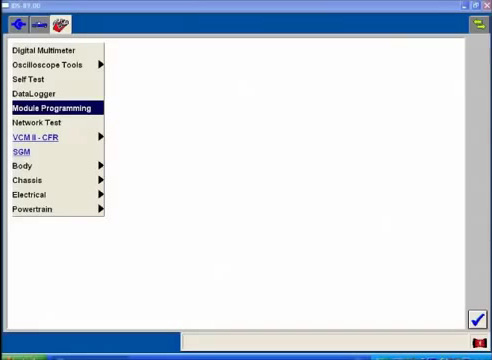




没有评论:
发表评论