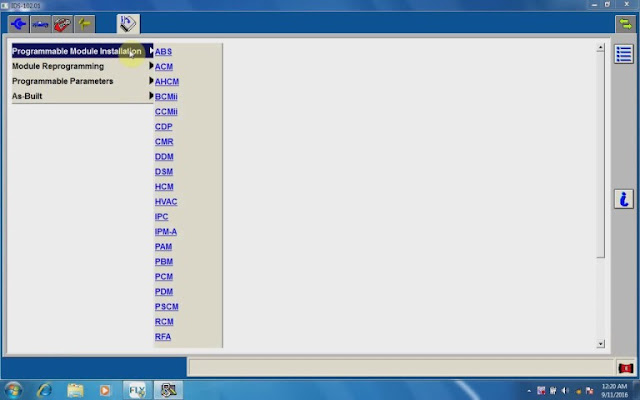Question: Is it possible to use a VCM II unit for Suzuki diagnosis with SDT 2?
Reply: Yes!
The basic steps to use VCM II to diagnose Suzuki with SDT 2
- install IDS software in clean VM Windows 7 32 bit.
- downgrade firmware to v2.1.119.19
-Mazda-V94
- install SDT SDT-II_soft_2140025
- in C:\Program Files\Bosch\VTX-VCI copy all files from "VCI Software (Ford-VCM-II)" to "VCI Software (6516-Suzuki)"
and run.
- downgrade firmware to v2.1.119.19
-Mazda-V94
- install SDT SDT-II_soft_2140025
- in C:\Program Files\Bosch\VTX-VCI copy all files from "VCI Software (Ford-VCM-II)" to "VCI Software (6516-Suzuki)"
and run.
In detail...
For owners of Ford VCM II (dual-board), an instruction (more specifically a review) for installing and configuring the Ford VCM II to work with the Suzuki SDT-2 program.
The site of the program is posted (sold) version 2.8.0.46, on the network (thanks to the distributor) 2.9.0.47 (from 1.10.2015).
For those already using the Ford VCM II with the Ford IDS program.
On the laptop (or OS) where the Ford VCM II with Ford IDS is installed and running, go along the path:
C: \ Program Files \ Ford Motor Company \ IDS \ Runtime \ install3rdparty \ ETAS
or
C: \ Program Files (x86) \ Ford Motor Company \ IDS \ Runtime \ install3rdparty \ ETAS
Regards ... (Thanks to vagvag for the information).
or
C: \ Program Files (x86) \ Ford Motor Company \ IDS \ Runtime \ install3rdparty \ ETAS
Regards ... (Thanks to vagvag for the information).
Copy and save in a convenient place for you or media, the file is the installer of the VCM II manager running Ford IDS.
Install the Suzuki SDT-2. Run the installer program, after a short time the program will ask you to connect VCM II. It is enough to connect via USB. We connect, only after this the program will be completely installed. (VCM II connected)
The program is installed, turn off VCM II.
We launch the file of the installer of the VCM II manager running Ford IDS.
We follow the path: "C: \ Program Files \ VTX-VCI". We see two folders of VCI Software (6516-Suzuki) and VCI Software (Ford-VCM-II).
We copy the contents of the VCI Software folder (Ford-VCM-II) and paste it into the VCI Software folder (6516-Suzuki).
Reboot. We plug the power of 12 volts through the diagnostic tool, the VCM II is plugged, we connect the VCM II via USB to the laptop. There will be, as usual, installation of drivers.
Launch the VCM II Manager. The Start button \ All Programs \ Bosch \ VCI Software (6516-Suzuki) \ VCM Manager (6516-Suzuki). Click Connect. A green quote appears in the VCM image. Click on Show Details. Look, in the lines of the PC S / W Version and VCM II S / W Version, the numbers match. At the top of the picture VCM Manager inscription VCM II Manager (Ford-VCM-II). It should be so. We close VCM Manager.
We launch Suzuki SDT-2. We rejoice.
When working with the program. Connected the scanner to the car, waited for "peak", connected via USB to the laptop and run Suzuki SDT-2. If necessary, we switch to the required language via the System Configuration (Russian is present). I have an eng OS and the program was installed with a sample of English. We are working. The program is simple, I think the questions should not arise.
Good luck!
(credits to Demserzh)
Suggestion from real pros working for eobdtool.co.uk:
Unknown risk might happen.
For sake of security, you’re advised to have a machine for Suzuki only.
Suzuki diagnostic: Tech 2 HQ clone or genuine
Suzuki key programming: Obdstar F109
PIN Calculator
20-4 digit PinCode
Immobiliser
Select from vehicle
SX4
Swift
India
12-16
06-10
Other
05-
96-04
Alto
03-
Type 1
Type 2
96-02
Vitra
Type 1
Type 2
Type 3
Type 4
Liana
Alivio
Baleno 96-01
Grand Vitara
Wagon R
Jimny
Ignis
RIZT 07-15
BREZZA
Select from type
Type 1
Type 2
Type 3
Type 4
Type 5
Type 6
Type 7
Type 8
Type 9
Type 10
Type 11
Type 12
Smart key system
Alivio
S-CROSS
Vitra
Suzuki odometer correction: Obdstar F109
Grand Vitara
Type 1 D70F3421
Type 2 D70F3422
Kizashi D70F3422
Enjoy
bsp;
Enjoy