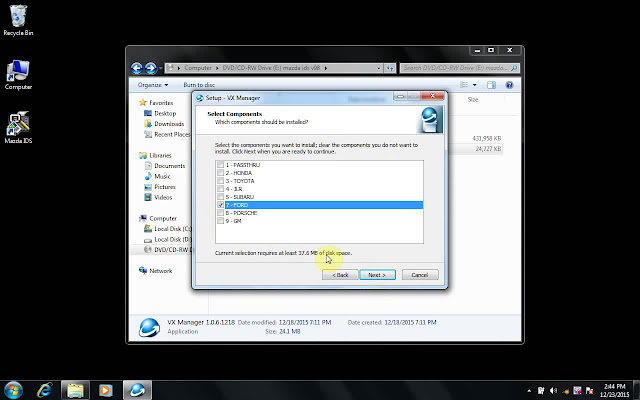This
is the instruction on installation of MAZDA
IDS V98 for VXDIAG VCX NANO MAZDA.
Free
download
Compatible
device:
VXDIAG
VCX NANO for Mazda (both wifi or non-wifi version are ok)
OS
requirement:
WINDOWS
XP/ WIN 7
How
to install Mazda
IDS 98
Video
guide:
Step-by-step
instruction:
Step
1 install Mazda IDS
Open
Mazda IDS 98 disk.
Open
.exe file- Mazda_IDS_98.00, to begin installation.
Select
language. Here: English. Then click Next.
Preparing
IDS setup...
Click
Yes to proceed.
Click
Next to install Mazda ids.
Accept the agreement to go on.
Click
Next.
Click
Install.
Installing
IDS.... (10 minutes needed)
Click
Reboot to restart your computer.
Step
2 install Mazda C93
Back
to Mazda IDS 98 disk.
Open
the folder C_CD>>setup.exe
Click
Next to install C93.
Click
Next.
Click
Install.
Installing
Mazda C93.... (10 minutes needed)
Click
Finish when successfully install Mazda C93.
Step
3 install VX Manager
Back
to Mazda IDS 98 disk.
Open
VX Manager 1.0.6.1218.
Click
Next to install VX Manager.
Accept the agreement and click
Next.
Click
Next.
Click
Next.
Select
Ford, and click Next.
Software
automatically run...
Click
Close.
Click
Finish.
Check:
Open VX Manager on Desktop, and then close it.
Step
4 Mazda IDS 98 test on Mazda 6
Open
Mazda IDS on Desktop.
Dealer
type: non-dealer. Country: CHILE. Then click the tick button.
Then
diagnosis as the screenshots show as follows.