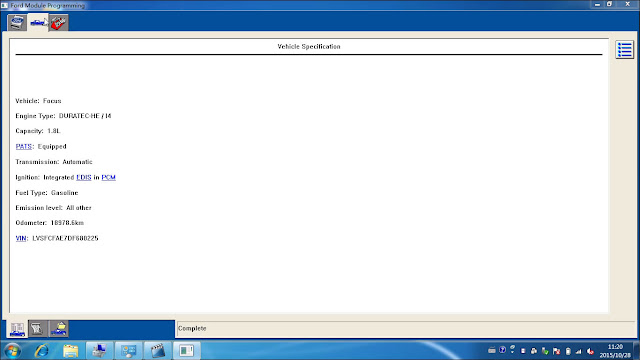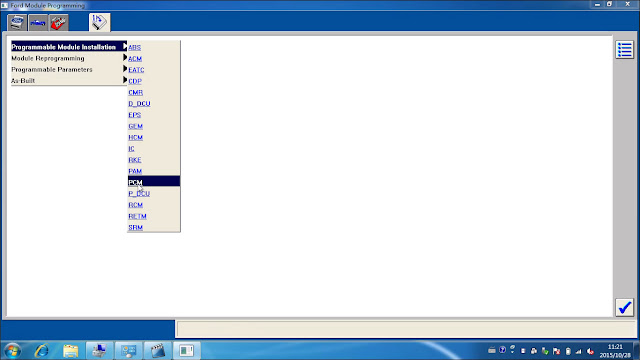This is the instruction on how to do Ford Module Programming on Focus 2008.25MY, by Ford VCM 2 diagnostic tool.
Compatible device:
Video instruction:
Step-by-step instruction:
Open Ford Module Programming on Desktop.
Read the user information and click Continue.
Select New Session.
Establish an internet connection and then click Confirm.
Click the tick button.
Establishing communication to PCM.
Select vehicle information “2008.25 MY”. Click the tick button.
Prompt: was the vehicle built before 2008 March? Select No and click the tick button.
Waiting...
Click YES if the vehicle specification is correct.
RO Odometer interface: click the tick button.
Then you will read as follows:
Select Module Programming. Then click the tick button.
Select Programmable Module Installation>>PCM. Then click the tick button.
Click the tick button.
Establish an internet connection and then click Confirm.
Waiting...
Operator action: Set ignition switch to OFF (Position 0) and then click the tick button.
Click the tick button.
Click YES if the VIN displayed is correct.
Install a new module in vehicle and then click Confirm.
Note: Do not start a reprogramming session with a low battery on the vehicle and/or programming tool.
The fuel pump and the engine cooling fans may run the following procedure.
If you are programming a 6.0L diesel, the PICM relay must be removed before programming.
Operator action: Set ignition switch to ON and then click the tick button.
Erase procedure in progress, please wait...
PCM reprogramming, please wait...
Operator action: Set ignition switch to OFF (Position 0) and then click the tick button.
Operation in progress...
Operator action: Set ignition switch to ON and then click the tick button.
Operator action: Set ignition switch to OFF (Position 0) and then click the tick button.
Calibration has been loaded and checked and then click the tick button.
Prompt: If you programmed a 6.0L diesel, please reinstall the FICM relay. Click the tick button.
Read and click the tick button.
Operator action: Start engine, NOTE: Do not depress the throttle pedal. Then click the tick button.
Operator action: Set ignition switch to OFF (Position 0) and then click the tick button.
Operator action: Set ignition switch to ON and then click the tick button.
Clearing DTCs...
Operator action: Set ignition switch to OFF (Position 0) and then click the tick button.
Click the tick button.
Done!!