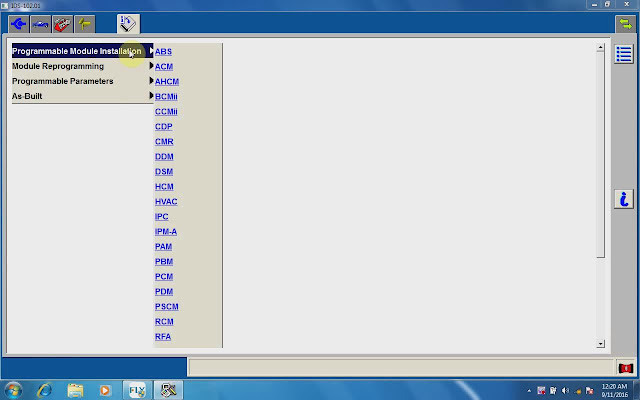Have Ford Mondeo Duratech-HE/I4 Gasoline to
do OBD test, key programming, module programming, reprogramming, service
function, etc. Best tool to use is VCM IDS 3 V102.01 (or latest V104.04). This
post topic: If you have a hard time installing the IDS software, this post can
shed some light on "how to make the software 102.01 work”.
Mondeo
vehicle to work:
vehicle: Mondeo
engine type: Duratech-HE/I4
Capacity: 2.3L
Transmission: automatic
Fuel type: Gasoline
ECU
systems to work:
Body, Chassis, electrical, powertrain
Ford
diagnostic & programming tool to use:
Use
VCM IDS 3 V104.04 to achieve:
Basic diagnostic function, key programming,
module programming, reprogramming, service
function.
Works
on: Windows 10 machine
Nice features by using VCM IDS 3 V104.04:
automatically logs on to the ford IDs server, key programming and Module
programming works that VCM2 fails to do.
It's a new "pass thru" device.
How
to use VCM IDS 3 V104.04 do work on Ford Mondeo Gasoline?
Note: Following videos and pictures
displays IDS V102.02, newest software version is V104.04
1) If no internet connection, you need to
use this video.
2) If with internet connection, need to
choose this video.
Note:
Correct USB Serial Port (COM4).
IDS 3 module programming works, self test
works, data logger works, OBD test modes and service function works.
Here pictures.
1) IDS 3 module programming works:
2)IDS 3 self test
3) IDS 3 data logger
3) OBD test modes and service function
works i.e Powertrain system